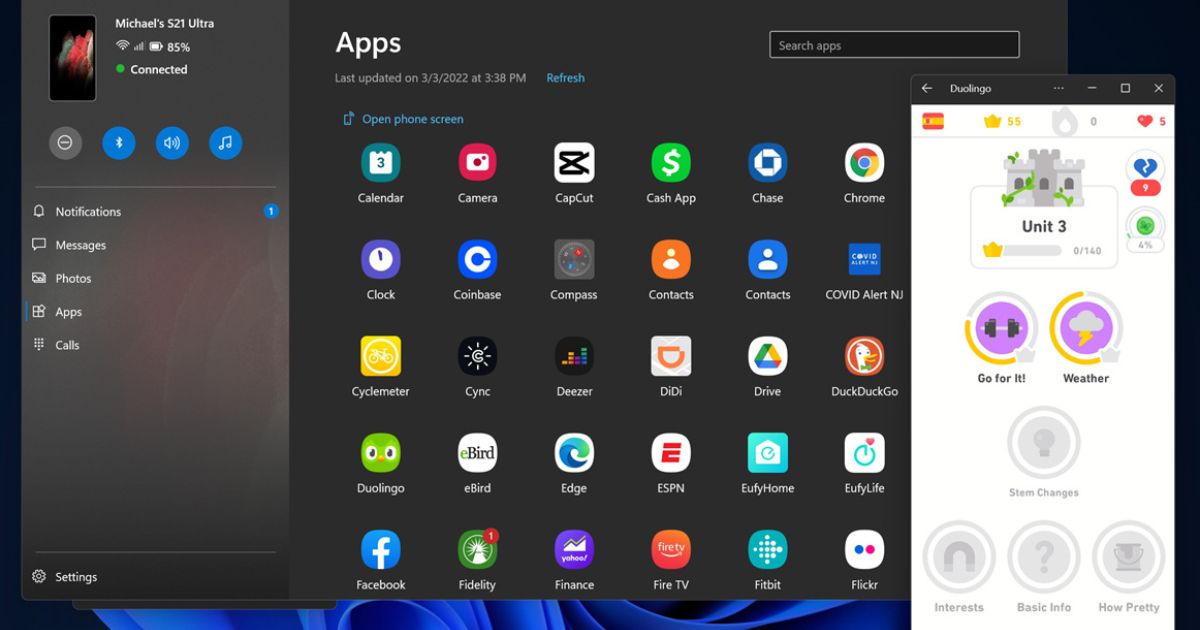Devices That Can Run Android
Android is the most popular operating system globally, found in many devices. It’s not only for phones like Samsung, HTC, or Huawei, but you can also run Android on PCs and tablets. Since 2008, this OS has been evolving with new updates each year. Some may not know that Android is compatible with a variety of machines, from smartphones to laptops. It’s becoming easier to run Android even on a PC, offering flexibility for users to enjoy apps and experiences from multiple devices. So, if you’ve ever thought of using Android outside of your phone, it’s definitely possible!
Where You Can Run Android?
Mobile Phones
Android is the most used operating system worldwide, first launched in October 2003. The most common devices that run Android are mobile phones. You can find Android on nearly every phone, including HTC, Samsung, Huawei, Nokia, and Xiaomi. Android started with mobile phones, and it’s now available on almost every device around the world. Whether it’s for personal use or business, Android powers millions of smartphones globally.
PC or Laptop
Another device you can run Android on is your PC or laptop. With the help of emulators, you can enjoy Android on your computer. The most popular emulator is BlueStacks, which you can easily download for free. It comes preloaded with optimizations to offer a smooth gaming experience. Users who enjoy playing Android games on their PC will find this to be a perfect solution. Simply download, install, and you’re ready to go.
Gaming Consoles
Gaming consoles like the Nintendo Switch and PS3 can also run Android. If you’ve wondered whether it’s possible to run Android on these devices, the good news is that it is! Android ROMs are available for the Nintendo Switch, allowing it to run Android. Though some issues with PlayStation 3 prevent it from fully running Android after updates, it’s still possible on some consoles. Tutorials are available for users looking to port Android to their gaming systems.
Cars
You can also run Android in cars using an app called Android Auto. This app works with any car, even older models. Google brought this app to smartphones, allowing drivers to control music, navigation, phone calls, and messages with a simple, simplified menu system. If you own an Android phone, this system makes it easier to use your phone safely while driving.
TV
Running Android on your TV is possible, but not in the traditional sense. To do so, you need an external device that connects to your TV’s HDMI port. If your phone has a USB-C port, you can use an adapter to connect it to your TV. However, your phone must support HDMI Alt Mode, which allows the phone to output video to the TV. This gives you a seamless Android experience on your television screen.
Almost Anything
The possibilities of running Android are endless. With the right equipment, you can install Android on many devices, from PCs to gaming consoles and even cars. Whether you’re tech-savvy or a beginner, there are resources and tutorials to guide you in running Android on various devices. The operating system’s versatility allows it to be installed on almost anything, depending on your needs and expertise.
Conclusion
Android is an incredibly versatile operating system that can run on a wide variety of devices. From mobile phones to PCs, gaming consoles, cars, and even TVs, there are many ways to experience Android beyond just your phone. With the help of emulators, external devices, and apps like Android Auto, you can enjoy the full Android experience on almost anything. The future of Android looks bright, with even more possibilities opening up for users to explore. Whether you’re a gamer, a tech enthusiast, or just someone looking to integrate Android into your everyday life, the options are endless.
FAQS
Q1: Can I run Android on my PC?
Yes, you can run Android on your PC using emulators like BlueStacks. Simply download, install, and enjoy Android apps on your PC.
Q2: Can Android be installed on gaming consoles?
Yes, you can run Android on gaming consoles like the Nintendo Switch using Android ROMs, though it might be more complex on devices like PS3.
Q3: What devices can run Android?
Android can be run on mobile phones, PCs, laptops, gaming consoles, cars (with Android Auto), and even TVs (with the right adapter).
Q4: How can I use Android on a car?
You can use Android Auto in any car to connect your phone for music, navigation, and more, even in older cars.
Q5: Can I connect Android to my TV?
Yes, you can connect your Android phone to your TV using an HDMI adapter if your phone supports HDMI Alt Mode.
Q6: Which phones are compatible with Android?
Almost all Android phones like those from Samsung, HTC, Huawei, Nokia, and Xiaomi are compatible with the Android OS.
Q7: Do I need special hardware to run Android on my PC?
No, you just need to install an emulator like BlueStacks, which allows you to run Android on a regular PC or laptop.