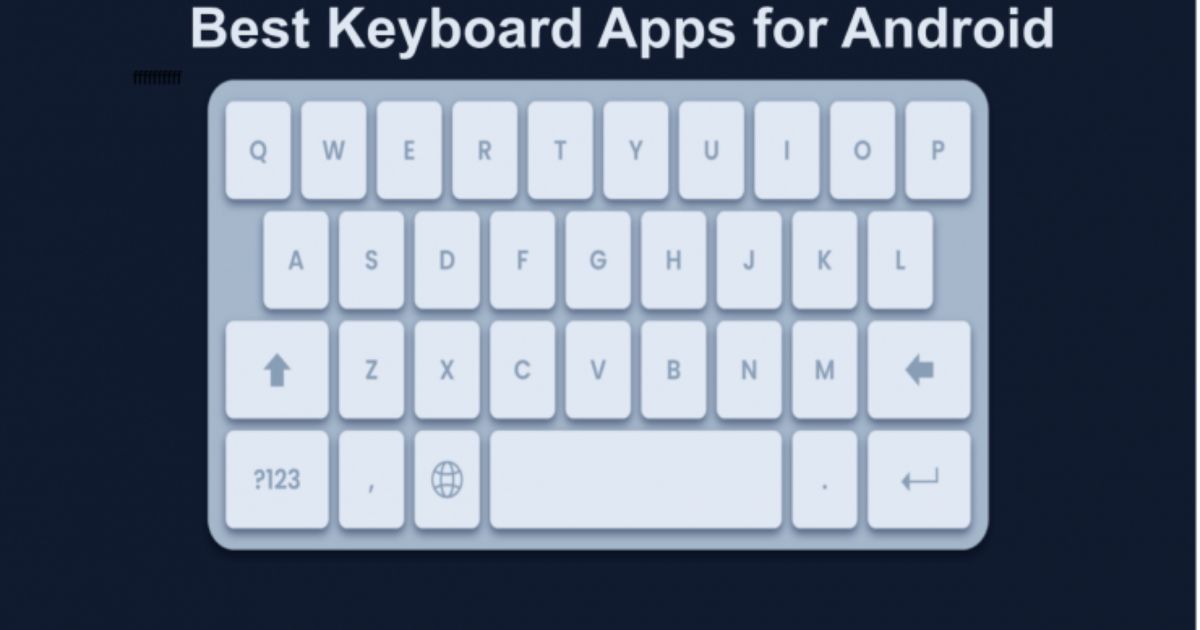Choose the Right Keyboard for Better Speed
On the Android platform, there’s no limit to what you can do, and having the right keyboard app can greatly enhance your efficiency and workflow. Some apps let you customize the design with colors and themes, while others provide innovative input options that stand out from the standard ones. With a wide range of available options, using a standalone keyboard app can be a great way to get extra features that improve both speed and productivity. These apps offer tools and enhancements that are not found in default keyboard software, giving you more control over your device.
Best Android Keyboard Apps:
Gboard
Developed by Google LLC, is the default keyboard for many Nexus and Pixel devices. It comes pre-installed, offering a smooth typing experience with many additional features. This keyboard stands out with its color and theme customization options. You can adjust the size of the keys and even make them larger or smaller to suit your needs. With its free features, Gboard remains one of the most versatile and popular keyboards available.
SwiftKey
SwiftKey, a Microsoft product, has been around for years and remains a top choice for many Android users. This keyboard allows you to swipe to type or simply tap to type, depending on your preference. One of its standout features is customization, where you can change everything from the theme to the background using images from your gallery. While some features are behind a paywall, it still offers an excellent typing experience with free features that make it a worthy option for those seeking speed and accuracy.
Fleksy
Unlike most other keyboards, Fleksy focuses heavily on add-ons that enhance its functionality. You can access YouTube extensions to quickly find videos or share links. Additionally, it includes fun features like stickers and GIFs to make typing more enjoyable. Despite all the fun additions, Fleksy doesn’t compromise on usability. The design is comfortable to use, and it offers multiple themes and color options to personalize your keyboard. You can also enjoy time-saving features like the ability to delete an entire word or cancel space by selecting a custom drag method.
AI.Type
AI.Type, which leverages artificial intelligence and machine learning, is designed to make your typing even faster and more efficient. By predicting the words or emojis you may want to type next, it adapts over time to give you better suggestions. This keyboard focuses on typing speed, allowing you to type quicker without losing accuracy. It also offers some customization options like themes and useful add-ons, although its primary goal is to enhance your typing efficiency.
Conclusion
choosing the right keyboard app can significantly enhance your typing speed and efficiency on Android devices. Whether you prefer a simple, customizable experience with Gboard, a swipe-to-type feature with SwiftKey, or unique add-ons like those in Fleksy, there are options to suit various needs. If speed is your priority, apps like AI.Type, with its intelligent predictions, can further boost your workflow. Ultimately, the best choice depends on your personal preferences and the features you find most valuable for improving your typing experience.
FAQs
Q1: Which is the fastest Android keyboard app?
The fastest keyboard app depends on your preferences. SwiftKey and Gboard are popular for their speed and smooth experience, with Gboard being known for its seamless integration and fast typing, while SwiftKey offers swipe typing for quicker text input.
Q2: Can I customize the keyboard themes and layout?
Yes, most keyboard apps like Gboard, SwiftKey, and Fleksy allow you to customize the keyboard themes, colors, and layout to suit your style and enhance your typing experience.
Q3: Do these keyboard apps offer emoji and GIF support?
Yes, apps like Fleksy and SwiftKey have extensive emoji and GIF support. Fleksy even includes fun features like sticker packs and the ability to send YouTube links directly from the keyboard.
Q4: Are these apps free to use?
Most of the keyboard apps mentioned, including Gboard, SwiftKey, and Fleksy, are free to download and use. However, some may offer premium features or customizations for a fee.
Q5: Can I type faster with AI-based keyboards?
Yes, AI.Type uses artificial intelligence and machine learning to predict the words or emojis you want to type, which can significantly speed up typing as the app adapts to your writing style over time.